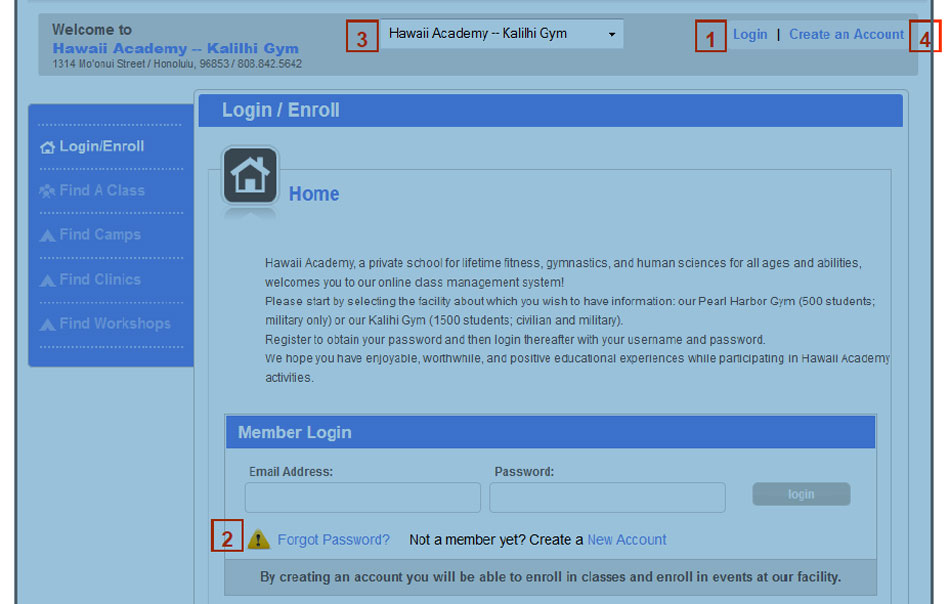iClass Tutorial
Welcome to our “iClass” online class management system. From the Parent Portal you can: View Classes, Schedule Make ups, Enroll in classes, camps and programs, Pay Tuition and more
(Please make sure that the drop down menu (3) is set to the gym location that you are attending e.g. –Kalihi Gym)
Login Create AccountQuestions? Please Call 808.842.5642 (Kalihi) or 808.422.2223 (Pearl Harbor)
** When first accessing your account: If you have submitted a registration form to our office, your information has already been entered and can be accessed by clicking login (1) and Click Forgot Password? (2) The program will then prompt you to enter your email address and your password will be emailed to you (the email address for your login will be the first (primary) one that was written on your registration form). If you do not know which email address was used, or wish to change your email information, please call us at 842.5642 (Kalihi Gym) or 422.2223 (PH Gym) and we can assist you. If you have never submitted a registration form, click Create an Account (4) and fill out the registration page (please note that you will also need to fill out the physical registration form as well).
Example Screenshot for Kalihi Parent Portal Login Screen: