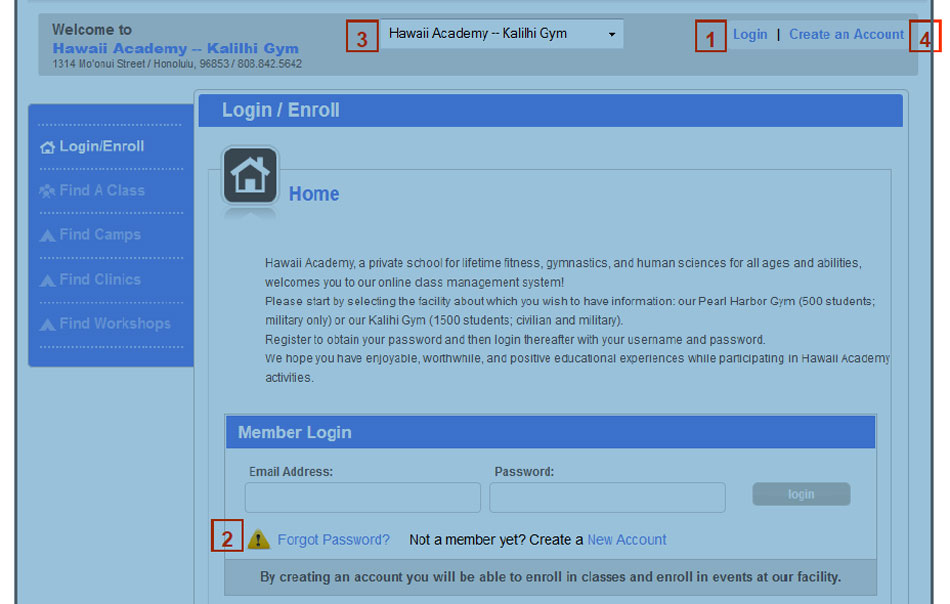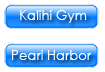iClass Tutorial
Welcome to our online class management system
(The Parent Portal can be accessed through the Kalihi or Pearl Harbor sites or through the link provided
in the Breaking News column and at the link at the bottom of the www.HawaiiAcademy.com homepage.)
** When first accessing your account: If you are already registered, your information has been transferred over from our previous system and can be accessed by clicking login (1) and Click Forgot Password? (2) The program will then prompt you to enter your email address and your password will be emailed to you. If you do not know which email address is used, or wish to change your email information, please call us at 842.5642 (Kalihi Gym) or 422.2223 (PH Gym) and we can assist you. If you have never registered, click Create an Account (4) and fill out the registration page.
(Please make sure that the dropdown menu (3) is set to the gym location that you are attending e.g. --Kalihi Gym)
Please Click here to continue on to the parent portal page.
Questions? Please Call 808.842.5642 (Kalihi) or 808.422.2223 (Pearl Harbor)
Example Screenshot for Kalihi Parent Portal Login Screen